- Documentation
- 1 - Start Here
- 2 - Indicators
- 2.1 Future Pivots
- 2.2 - WaveTrend
- 3 - Tools

The Indicator Registration Form
This page describes how to use the indicator registration form. The indicator registration form allows an AI Edge Patreon subscriber to register a Trading View user name to gain access to AI Edge indicators.
Authenticating Against Patreon and Discord
When you first visit the registration page, it will look like this:
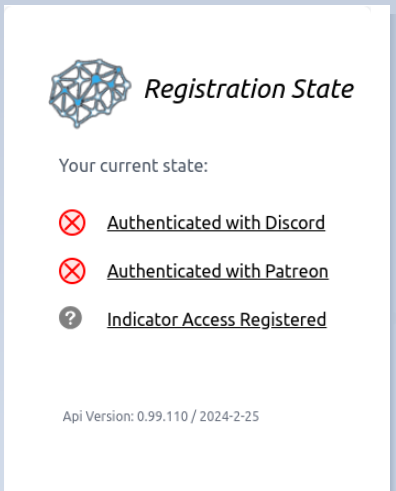
The red X's indicate you are not currently authenticated against Patreon or Discord.
The reason why we have you authenticate against these two identity providers is to remove the element of human error that would exist if we were to ask you to enter your Patreon and Discord user names manually, free-form (as we did in the past).
To authenticate against Patreon and Discord, click on either link and follow instructions presented in the screens that follow.

After Successful Authentication
After having completed both authentication steps, your red X's should be replaced by two blue checkmarks, like this:
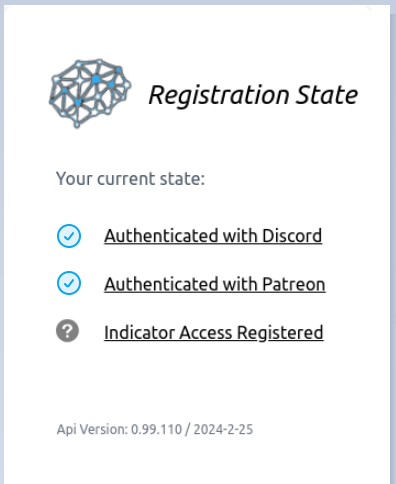
Registering Your TradingView name for access to AI Edge Indicators
After clicking the bottom link on the form ("Indicator Access Registererd"), you will see a new form displayed that allows you to enter your Trading View name. Since you are already authenticated against Patreon and Discord, those 2 names will already be filled in here. Enter your Trading View name in the box that is shown outlined here in red, then click the "Update Registration" button.
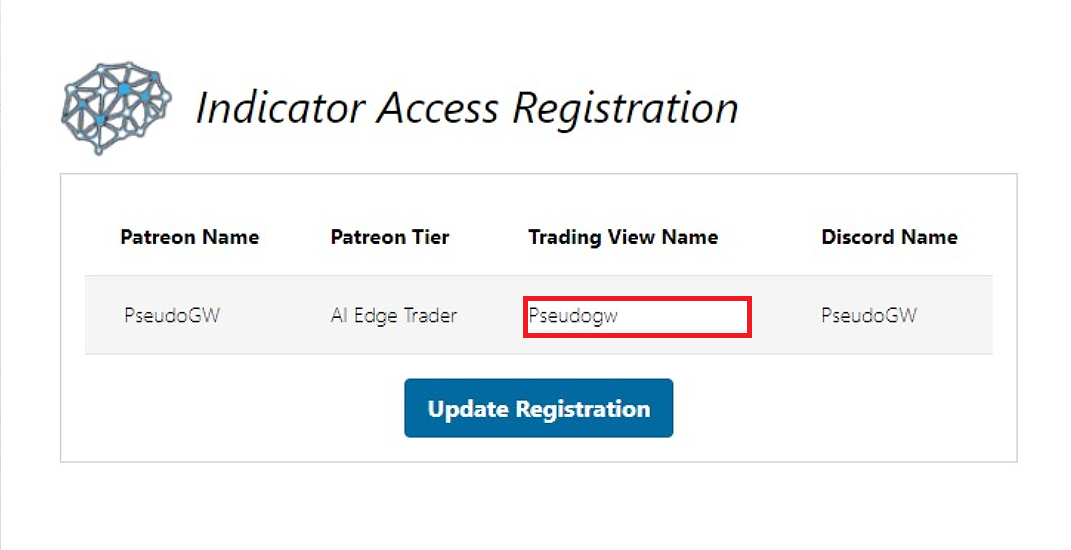
At this point, your Trading View name should be registered for access to the AI Edge indicators (assuming your "Patreon Tier" was set to one of these values: AI Edge Trader, AI Edge Trader Legacy, or AI Edge Trader Plus).
All Blue Checkmarks
If you return back to the Home Page, your status should look like this:
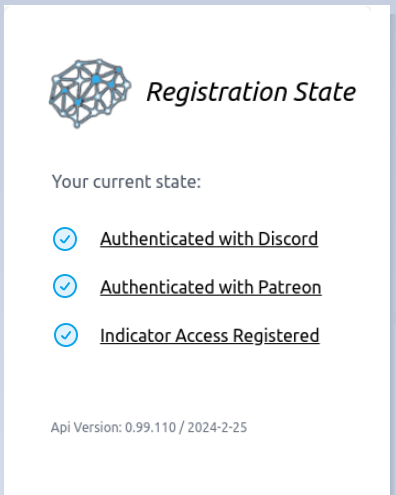
Future Registration Updates
You can go back in to update your Trading View name as many times as you like. Each update will simply overwrite the previous name (implicitly removing access for the previous name).